Table of Contents
- 1 Ditch the guesswork, organise, post, and grow with a vacation rental social media toolkit that works. Learn how to systemise your posting so it doesn’t eat into your guest care time.
- 1.1 What Is a Social Media Toolkit (And Why Should You Care)?
- 1.2 Step 1: Choose Your Social Home Base
- 1.3 Step 2: Create a Bank of Reusable Content
- 1.4 Step 3: Use Templates (So You Don’t Reinvent the Wheel)
- 1.5 Step 4: Schedule Like a Pro (Then Log Off)
- 1.6 Step 5: The Great Hashtag Hack
- 1.7 The Big One: Repurpose Like a Boss
- 1.8 Your Key Takeaways
- 1.9 In Conclusion
- 2 How Do You Discover Your Vacation Rental Hosting Style?-106
- 3 How Do You Respond to a Bad Review Without Losing It?-105
- 4 5 Vacation Rental Blog Ideas to Boost Your SEO-104
- 5 How Can Google Business Profile Get You More Direct Bookings?-103
- 6 Creating a Vacation Rental Virtual Tour That Converts Browsers into Bookers-102
- 7 How Do I Find Local Influencers Who Match My Rental’s Vibe?-101
Ditch the guesswork, organise, post, and grow with a vacation rental social media toolkit that works. Learn how to systemise your posting so it doesn’t eat into your guest care time.
Before we jump in, don’t forget to subscribe so you never miss an episode. If there’s a bell, ring it! Ding-ding! You’ll want to hear the killer tip at the end that most hosts overlook.
.
So, here’s a question: Are you using social media—or is it using you?
.
If posting feels like shouting into the void, or worse, another chore on your growing list of “stuff I should probably be doing,” you’re not alone. But here’s the good news: you don’t need to be an influencer. You just need a social media toolkit, something that works for you, not the other way round.
.
Let’s get that sorted, shall we?
.
.
What Is a Social Media Toolkit (And Why Should You Care)?
Picture this: You wake up, grab your coffee, and your posts are already scheduled, on-brand, and engaging. Sound dreamy? That’s the power of a toolkit.
.
A social media toolkit is your one-stop system that includes:
- Branded post templates
.
- A calendar for what and when to post
.
- Caption prompts
.
- Hashtags that actually do something
.
- Photo and video cheat sheets
.
And no, it’s not just for people with a ring light and 10K followers.
.
Question: What’s the #1 mistake hosts make with social media?
Answer: Inconsistency. Posting once a month with a blurry photo of your breakfast bar won’t cut it.
.
Speaking of tools, have you listened to the Vacation Rental Resolutions Podcast yet? Click here. You’ll love it.
.
.
Step 1: Choose Your Social Home Base
You don’t need to be everywhere. You need to be where your guests hang out.
- Facebook = great for families and local travel
.
- Instagram = eye-candy for couples, millennials, and digital nomads
.
- TikTok = younger travellers and quirky stays
.
- Pinterest = planners, especially for seasonal and themed rentals
.
Pick two platforms. That’s it. Start there.
.
Mini-tip: Use the same handle on every platform. Consistency = credibility.
.
.
Step 2: Create a Bank of Reusable Content
Ever stare at your screen wondering what to post? End that today.
.
Spend one day gathering:
- 20 killer photos (inside, outside, local spots)
.
- 3 guest reviews (bonus if they’re glowing)
.
- A few behind-the-scenes shots (cleaning crew, welcome basket setup)
.
- Short videos (walkthroughs, sunsets, coffee brewing)
.
Then store them in a folder labelled “Postables.” It’s your content buffet—just plate it up when needed.
.
💡 The final tip in this article will save you hours every single month. Stick around.
.
.
Step 3: Use Templates (So You Don’t Reinvent the Wheel)
Design once. Use forever.
.
Use free tools like Canva or paid ones like Later to create:
- “New Booking!” announcements
.
- Guest quotes with photos
.
- “Top Local Tip” posts
.
- Countdown graphics (e.g., “3 days until autumn leaves peak!”)
.
Templates keep your look consistent—and they save your sanity.
.
.
Step 4: Schedule Like a Pro (Then Log Off)
Batch. Schedule. Walk away.
.
Use tools like Buffer, Meta Business Suite, or Planoly. Load a week or month’s worth of content in one sitting.
.
Here’s a basic plan:
- Monday: Behind the scenes
.
- Wednesday: Guest testimonial or review
.
- Friday: Local attraction or event
.
- Sunday: Booking availability or promo
.
✅ From the Launch Your First Vacation Rental course. Automation isn’t about losing your personal touch—it’s about making space to deliver it.
.
.
Step 5: The Great Hashtag Hack
Hashtags are how new people find you. But please, stop using #sunset and #vacation—they’re overstuffed and useless.
.
Use a mix of:
- Niche hashtags (e.g., #secludedcabinstay)
.
- Localised tags (e.g., #ByronBayRetreat)
.
- Seasonal tags (e.g., #WinterEscape2025)
.
- Booking intent tags (e.g., #AirbnbCanada)
.
💡 Did you know posts with 7–11 hashtags perform best on Instagram? Write them in your Notes app and copy/paste. Boom. Time saved.
.
.
The Big One: Repurpose Like a Boss
Remember that amazing guest quote from April? Use it again. And again. Just change the layout or caption.
.
Every piece of content you make can be:
- A post
- A story
- A reel
- An email
- A blog intro
.
Squeeze the juice. Nothing wasted.
.
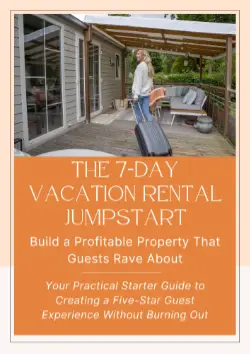 .
.
If your rental plan is ‘just wing it’—this is your wake-up call.
Download the “The 7-Day Vacation Rental Jumpstart”
Vision, money, guests—sorted.
Get your copy now! You can find a link in the show notes.
.
.
.
What platform has brought you the most bookings?
Let me know in the comments!
.
Your Key Takeaways
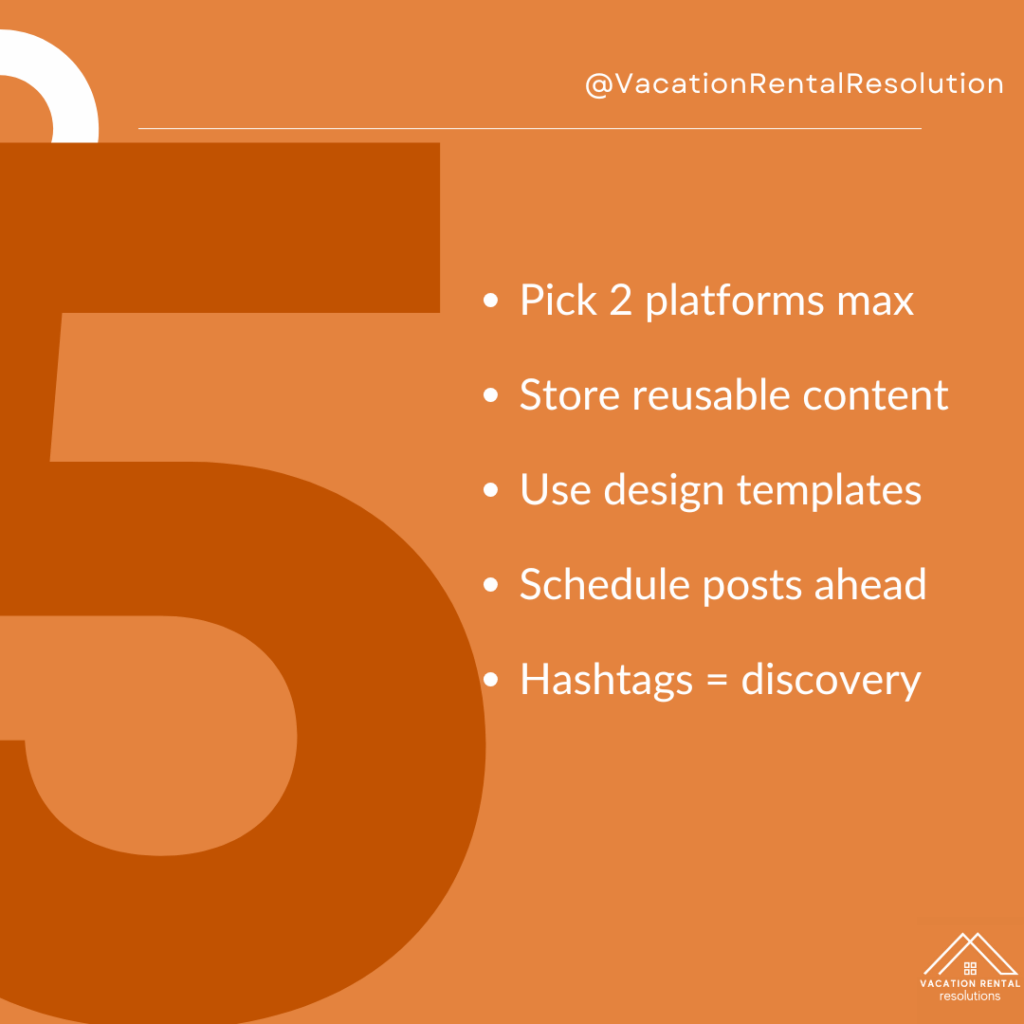
.
In Conclusion
You just need to show up. Show your space. Show your care.
.
Social media should work for your rental—not add more chaos to your life. With a toolkit in place, you’ll have more time to sip your coffee hot, not cold and forgotten on the kitchen bench.
.
Want deeper help building your brand and business from the ground up? Check out the “Launch Your First Vacation Rental” course—it’s like your personal guide, without the bossy tone.
.
And hey, if you like this episode, you might want to check out. How To Maximise Your Vacation Rentals Exposure Across Multiple Platforms. Episode 44. You can find it on the Vacation Rental Resolutions website.
.
🛎️ Subscribe so you don’t miss the next episode. And if this post saved your sanity or sparked an idea, feel free to buy us a coffee. It keeps the creativity flowing.
If your rental plan is ‘just wing it’—this is your wake-up call.
Download the “The 7-Day Vacation Rental Jumpstart”
Vision, money, guests—sorted.
Get your copy!
Sign up now!
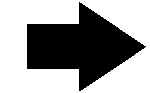
⇒ TO READ OR LISTEN TO THIS EPISODE ON VACATION RENTAL RESOLUTIONS
.
Serious about taking your business to the next level? Sign up for the “Launch Your First Vacation Rental” course
.
Grab your copy of the “The 7 Day Vacation Rental-Jumpstart” download
https://vacationrentalresolutions.com/the-7-day-vacation-rental-jumpstart-pdf-download
.
Join our groups
.
Say hi on social
Gerry MacPherson LinkedIn Profile
LinkedIn — Vacation Rental Resolutions
Facebook — Vacation Rental Resolutions
Instagram — Vacation Rental Resolutions
BlueSky – @vacationrentalpro.bsky.social
.
Listen to The Hospitality Property School PODCAST here
Vacation Rental Resolutions Podcast
.
YouTube Channel
Gerry MacPherson
A Division of Keystone Hospitality Property Development
How Do You Discover Your Vacation Rental Hosting Style?-106
- Gerry MacPherson
- January 22, 2026
How Do You Respond to a Bad Review Without Losing It?-105
- Gerry MacPherson
- January 15, 2026
5 Vacation Rental Blog Ideas to Boost Your SEO-104
- Gerry MacPherson
- January 8, 2026
How Can Google Business Profile Get You More Direct Bookings?-103
- Gerry MacPherson
- December 18, 2025
Creating a Vacation Rental Virtual Tour That Converts Browsers into Bookers-102
- Gerry MacPherson
- December 11, 2025
How Do I Find Local Influencers Who Match My Rental’s Vibe?-101
- Gerry MacPherson
- December 4, 2025







